Step-by-Step Guide How to Start Copying the Costa Trusted Bot on Bybit
Follow this simple guide to register on Bybit, deposit crypto, and start copying the Costa Trusted bot. Quick setup and easy profit tracking.
Start Copy Costa Trusted Bot
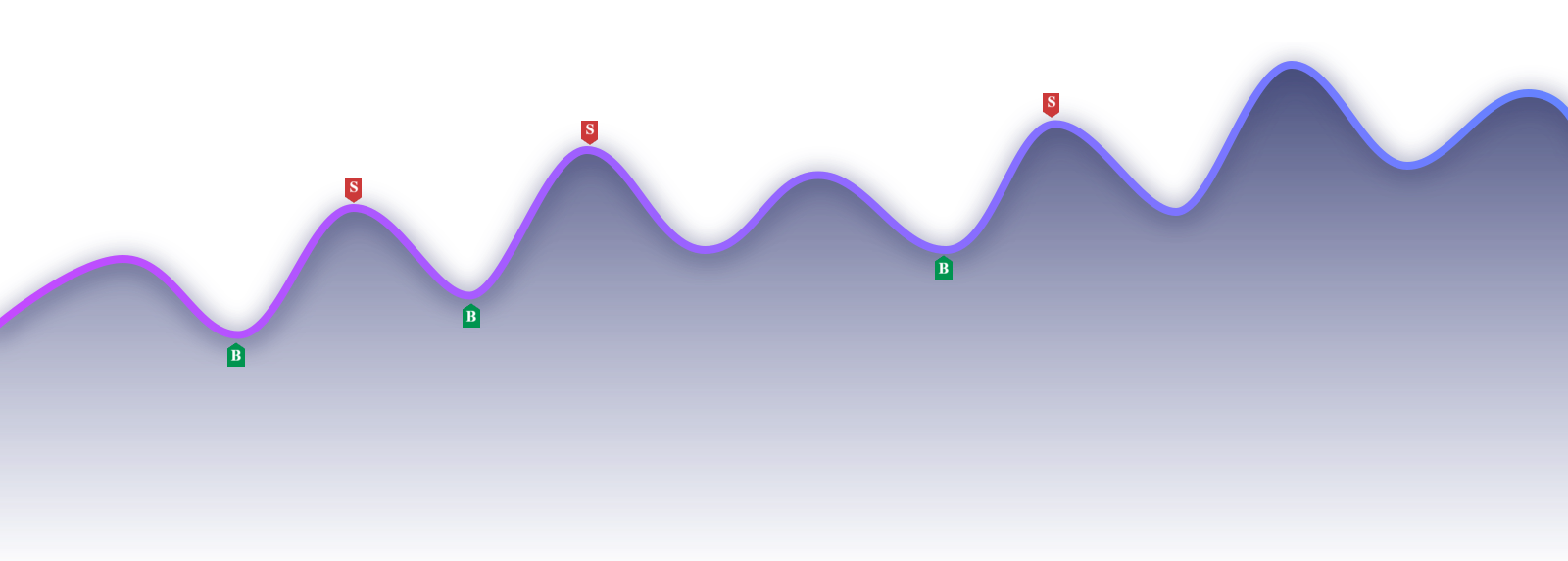
Follow this simple guide to register on Bybit, deposit crypto, and start copying the Costa Trusted bot. Quick setup and easy profit tracking.
Start Copy Costa Trusted Bot
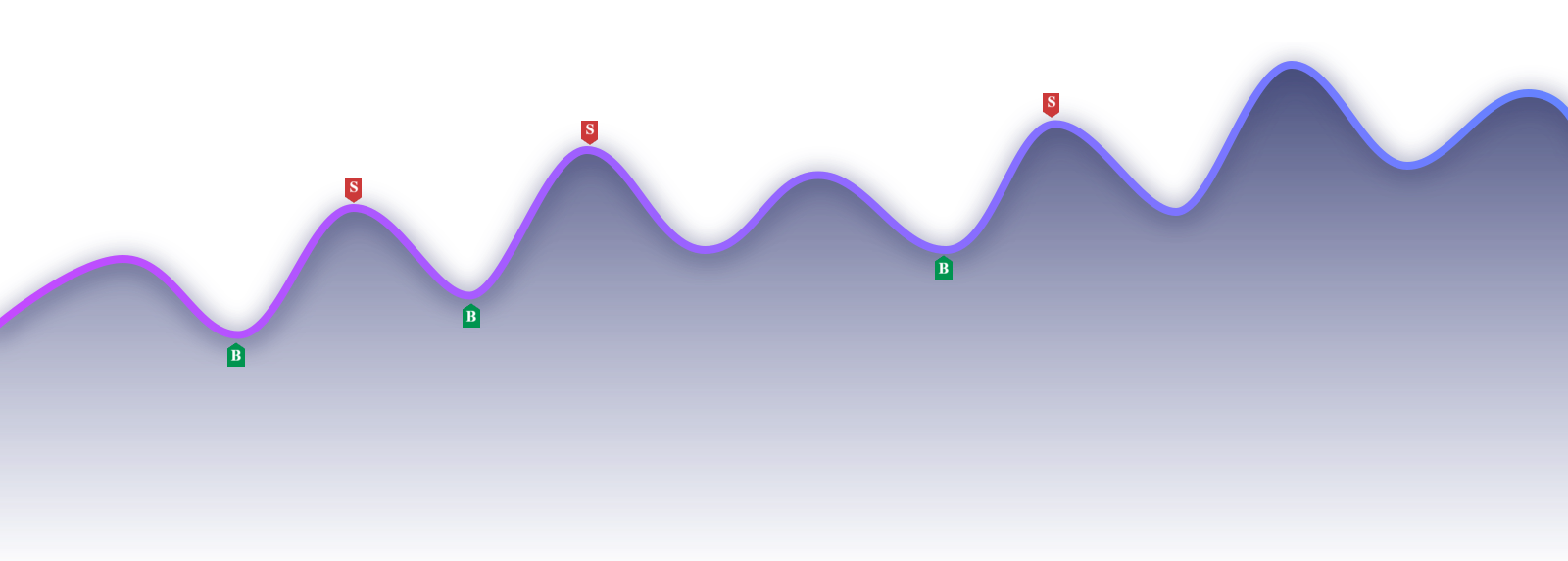
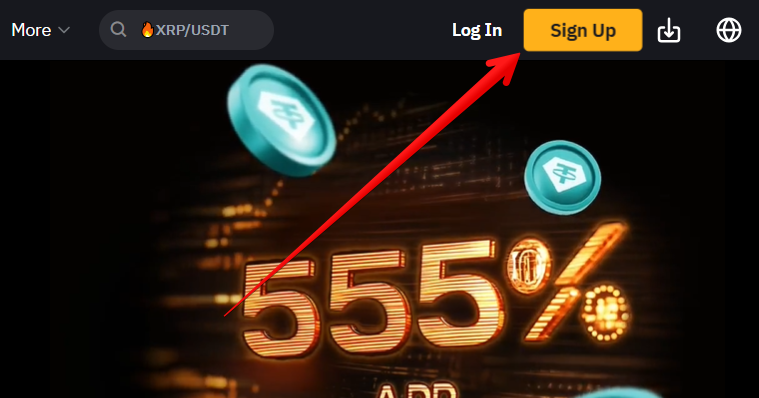
✅ Tip: Use a valid email you can access anytime. You’ll need it for account security.
🛡️ Why this matters: You must complete KYC to use copy trading and deposit/withdraw funds.
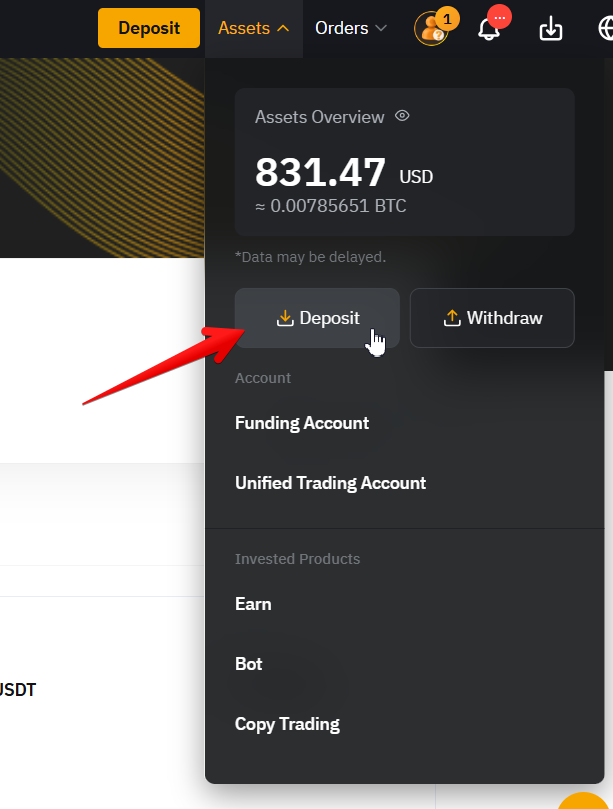
📌 Note: Wait for blockchain confirmation. USDT on TRC20 usually takes 2–5 minutes.
🔁 This step enables you to fund the trading bot directly from your Bybit futures balance.
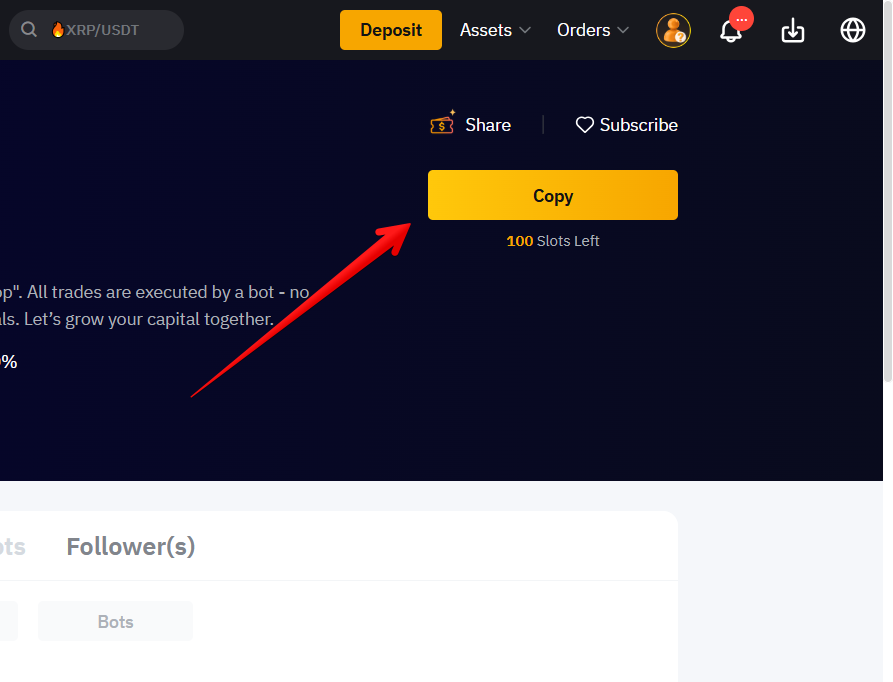
📈 Done! The bot will now automatically mirror its trades to your account.
If you face any issues or want personalized support, join our Telegram Group or contact us directly. Our team is here to help you get started safely.